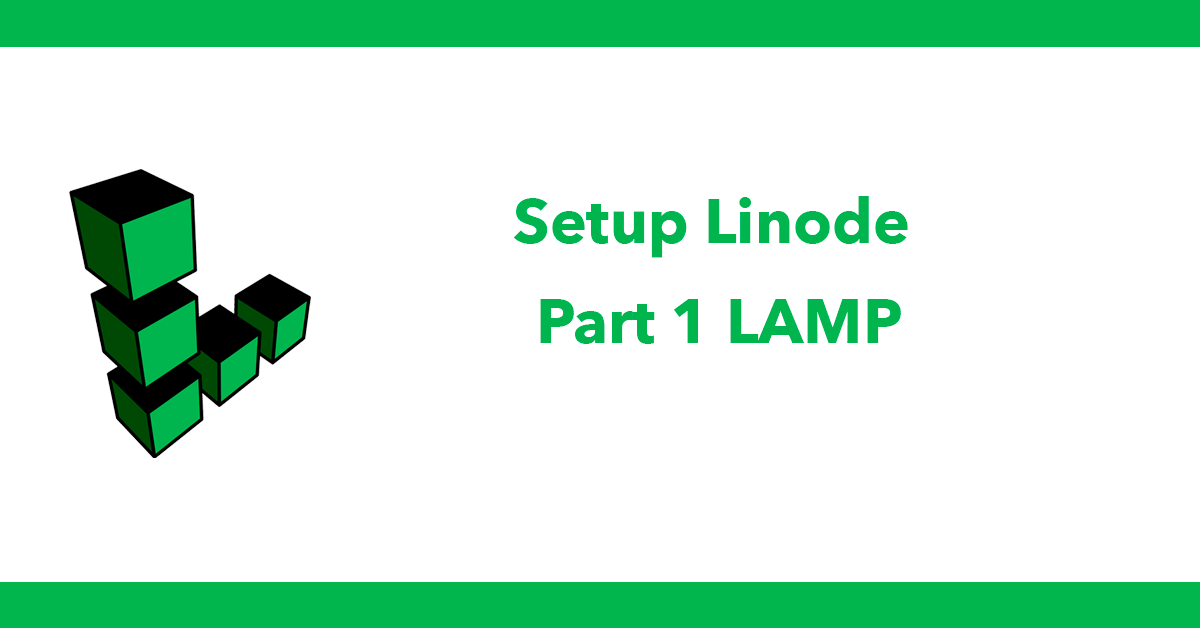- Part 1 LAMP
- Part 2 Users
- Part 3 Upgrade PHP to 7.3
- Part 4 Apache Enable Mod rewrite
- Part 5 Composer
- Part 6 Virtual Hosts
- Part 7 Let's Encrypt
- Part 8 MySQL
- Part 9 Remote MySQL over SSH
- Part 10 Laravel
Setting up a Linode VPS server, I’m going to use a one click installer so on the create server page select One-Click and select LAMP which includes Linux, Apache, MySQL, and PHP.
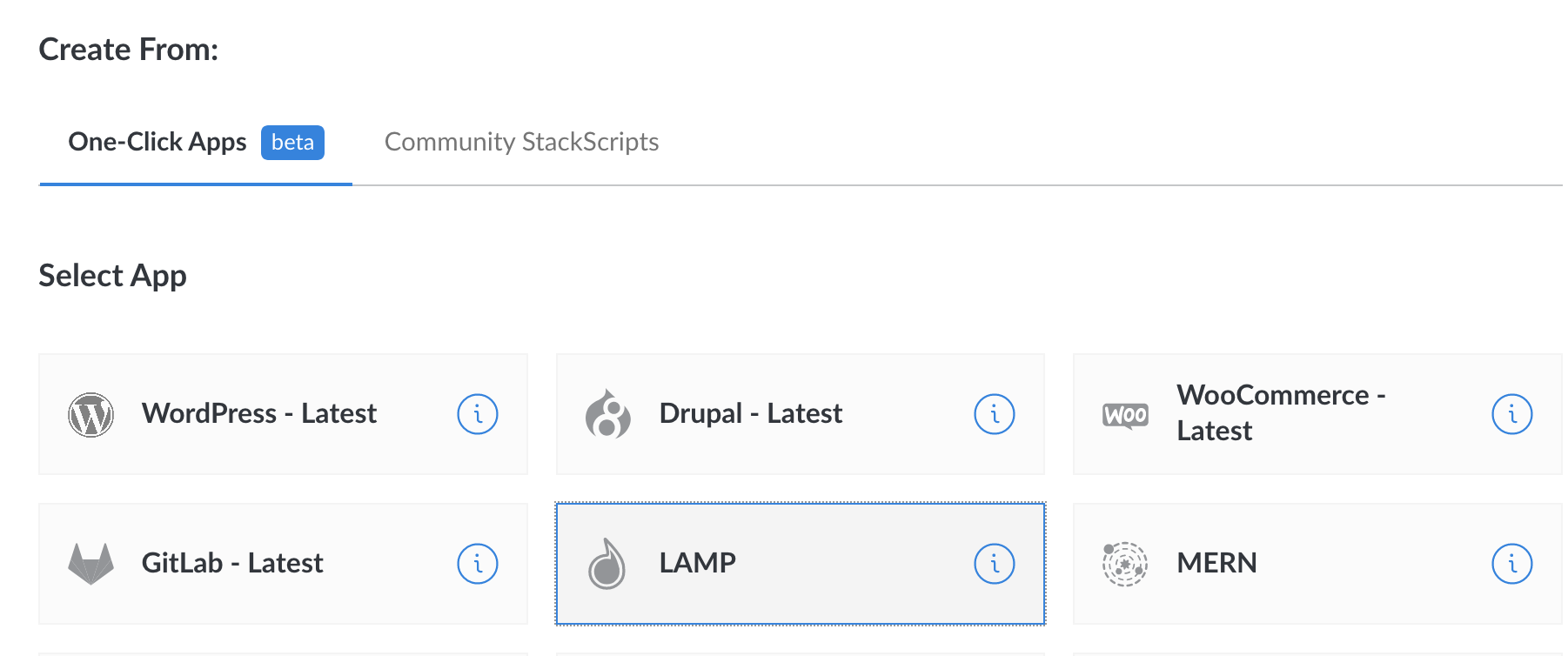
Enter a MySQL password ensure its a strong password and select an image, with this LAMP image only Debian 9 is available at the time of writing this.
Select a region, I’m UK based so I’ve selected London.
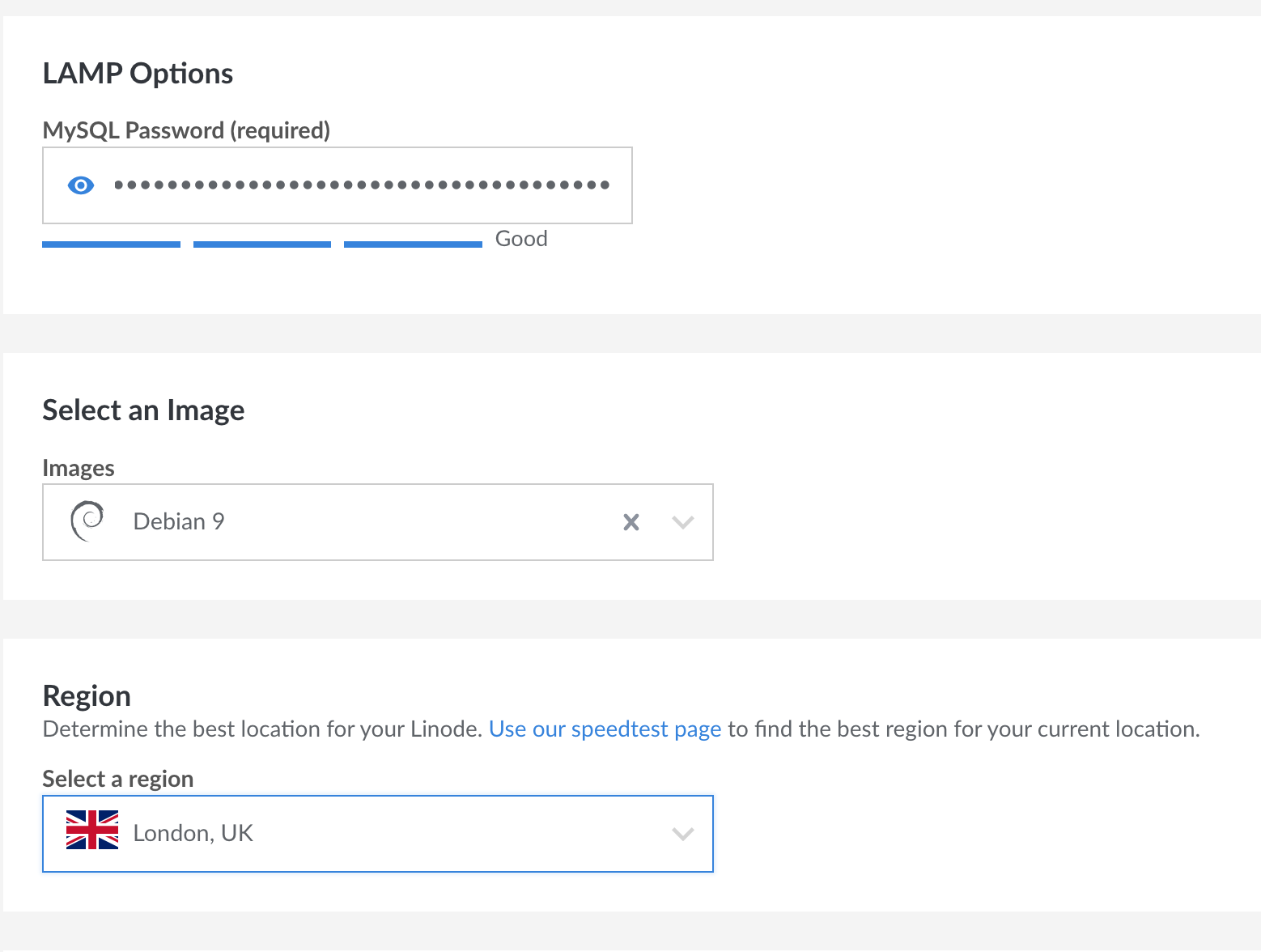
Select the server size I’ll go with the $5 a month plan. This can be changed later.
Give the server a name and enter a root password, ensure again to use a strong password.
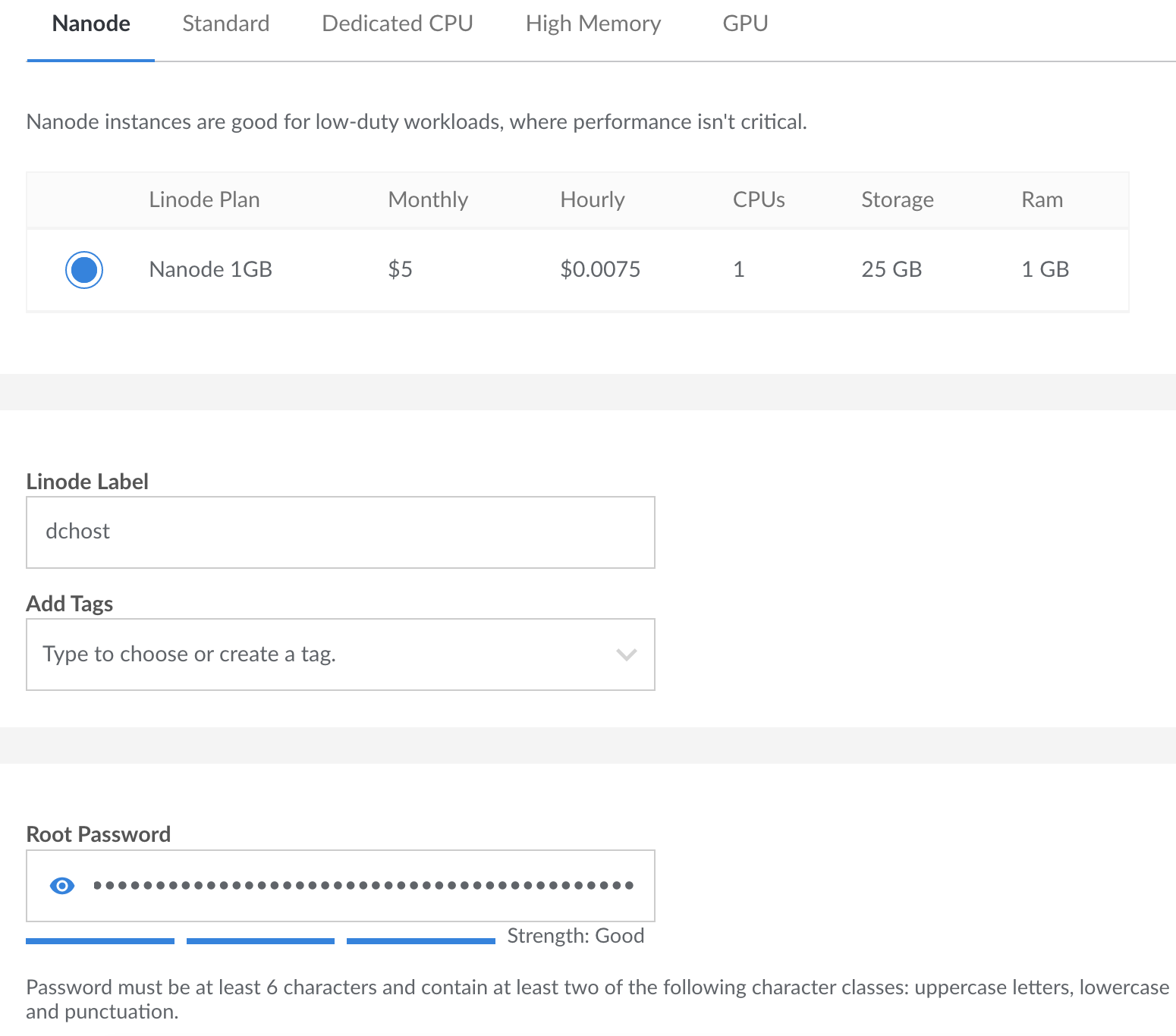
Next comes the SSH keys, either select an existing SSH key from your account or click on Add an SSH Key here you can enter a name for the key and the SSH key itself.
The SSH key allows login without using passwords. Existing keys are located at ~/.ssh folder the default public key is id_rsa.pub if you don’t have one then you can generate a key by using ssh-keygen.
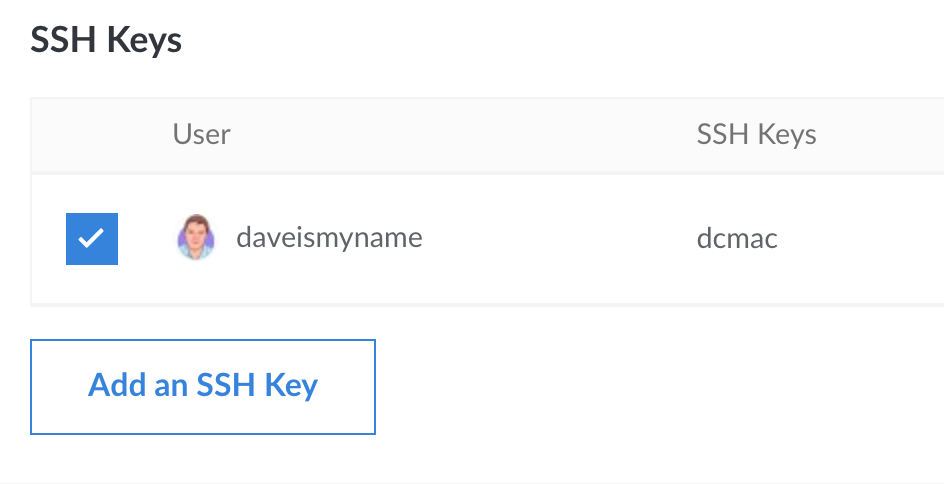
When ready click create and the server will be created, the process can take a few minutes to complete.
Now you can connect to your server using ssh root@ip address