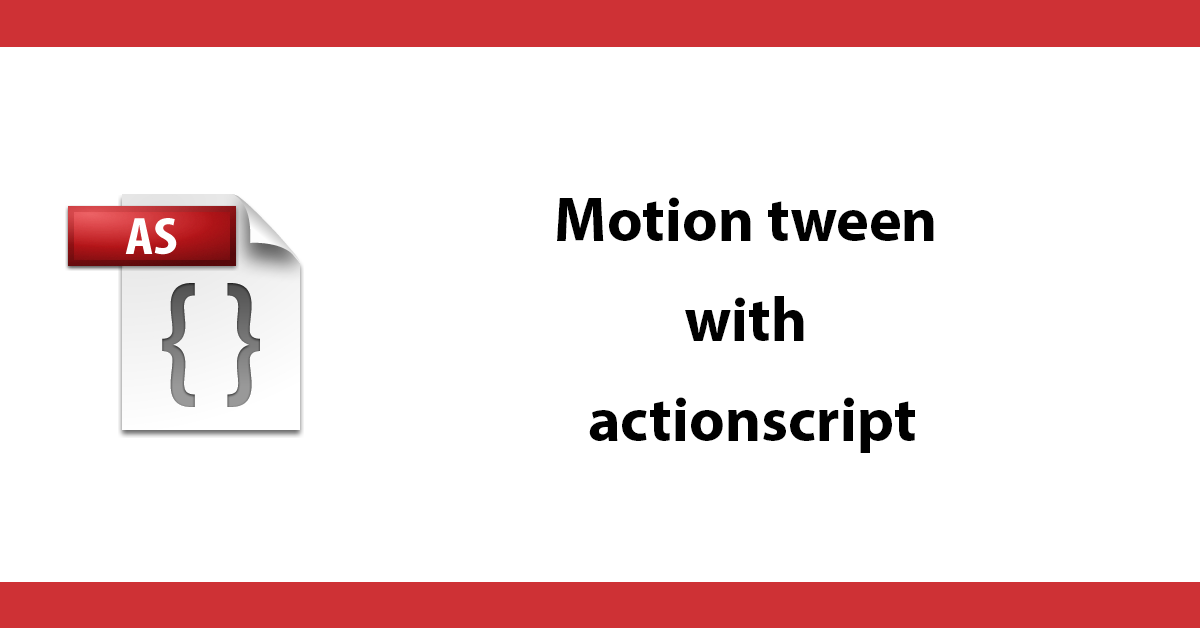If you ever wanted to do a motion tween with actionscript this tutorial will be very useful.
The actionscript goes in the frame. Make a button in my example I gave it an instance name of bt.
make a movieclip of the item you want to tween give it an instance name in my example i have given it a name of a1
// button has an instance name of bt when it's pressed the tween is performed
bt.onPress = function() {// call function to do the tween tweenFeat(); }
function tweenFeat() {
easeType = mx.transitions.easing.Regular.easeOut; // define what type of tween to be used to see other tween effects visit http://www.oman3d.com/tutorials/flash/tweenclasseasing/ var begin_x = 1061; // define where object is on stage _x var begin_y = 144.3; // define where object is on stage _y var end_x = 531; // define where object will end on stage _x var end_y = 144.3; // define where object will end on stage _y var time = 2; // define speed
//putting it together // new tween your mc name featTween = new mx.transitions.Tween(a1, "_x", easeType, begin_x, end_x, time, true); featTween = new mx.transitions.Tween(a1, "_y", easeType, begin_y, end_y, time, true); }
<p>if you wanted to make another tween right after the first you can use onMotionFinished see example below:</p>
<code class="language-javascript">bt.onPress = function() {
// call function to do the tween
tweenFeat();
}
function tweenFeat() {
easeType = mx.transitions.easing.Regular.easeOut;
// define what type of tween to be used to see other tween effects visit http://www.oman3d.com/tutorials/flash/tweenclasseasing/
var begin_x = 1061; // define where object is on stage _x
var begin_y = 144.3; // define where object is on stage _y
var end_x = 531; // define where object will end on stage _x
var end_y = 144.3; // define where object will end on stage _y
var time = 2; // define speed
//putting it together
// new tween your mc name
featTween = new mx.transitions.Tween(a1, "_x", easeType, begin_x, end_x, time, true);
featTween = new mx.transitions.Tween(a1, "_y", easeType, begin_y, end_y, time, true);
featTween.onMotionFinished = function (){ // when first tween has finished do this tween
easeType = mx.transitions.easing.Bounce.easeOut; // define what type of tween to be used
var begin_x = 454; // define where object is on stage _x
var begin_y = 1670; // define where object is on stage _y
var end_x = -1650; // define where object will end on stage _x
var end_y = 1630; // define where object will end on stage _y
var time = 2; // define speed
//putting it together
// new tween your mc name
featTween = new mx.transitions.Tween(a1, "_x", easeType, begin_x, end_x, time, true);
featTween = new mx.transitions.Tween(a1, "_y", easeType, begin_y, end_y, time, true);
}
}
With this code is relatively easy to do motion tweens with actionscript just make sure you set instance names for your buttons and movieclips and have them in the actionscript (in the frame).