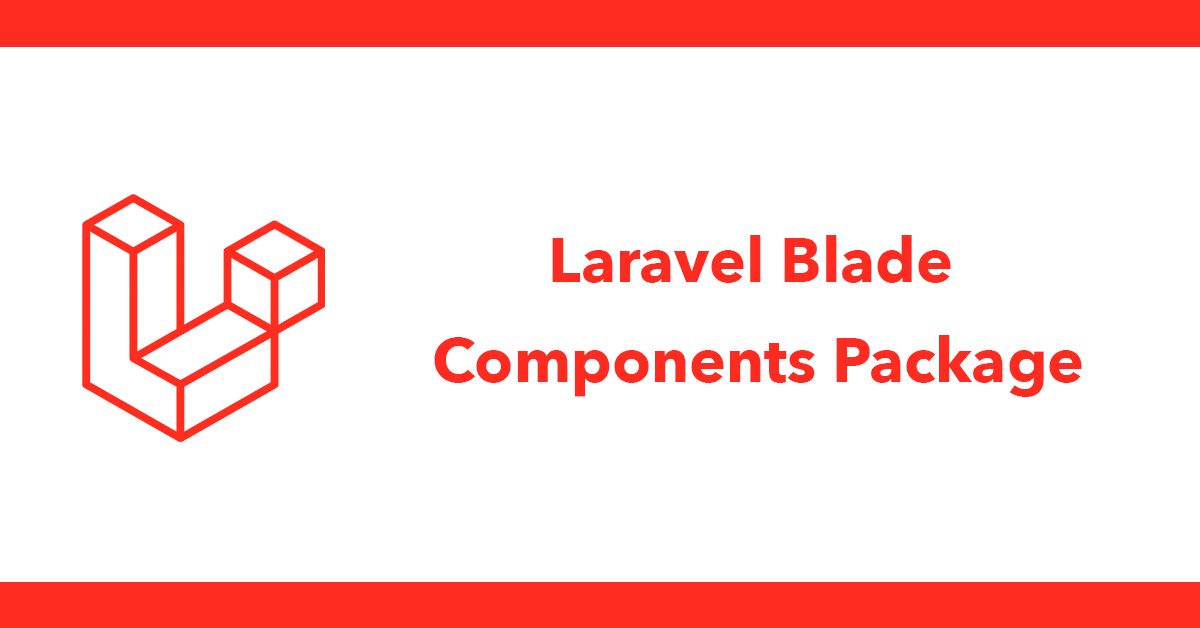I've released a blade components package.
Components can be made in projects easily enough but often its good to reuse components across projects, this is where Laravel Blade components collection comes in.
The first collection I've added is for forms. There are components for:
- form tags
- inputs
- textareas
- checkboxes
- radios
- selects
- buttons
These allow you to write forms with less markup required, for instance, take the example login form:
<x-form.open action='login'>
<x-form.input name='username' class='form-control'>{{ request('username') }}</x-form.input>
<x-form.input name='password' type='password' class='form-control'></x-form.input>
<x-form.button class='btn btn-sm btn-info mt-3'>x Login</x-form.button>
</x-form.open>
Another example, populate forms for a typical edit form:
<x-form.open method='put' action='{{ route('post.update')}}'>
<x-form.input name='title' class='form-input'>{{ old('title', $post->title) }}</x-form.input>
<x-form.textarea name='content' class='form-input' cols='10' rows='10'>{{ old('content', $post->content) }}</x-form.textarea>
<x-form.button>x Login</x-form.button>
</x-form.open>
Check out the Laravel Blade components package.